
How to Change Telegram Background-The telegram application is currently in the spotlight of millennials, many are curious about this chat application, among several features, it might be said that anonymous chat is one of the reasons why they try to install this chat application. For those of you who are already using Telegram as a chat application on your smartphone, we will provide a few tricks that you can apply to this application, namely how to change the background theme, so that it will look more attractive and not feel boring.
For some people, the background display on this chat application is very important, because it can affect our mood when chatting, be it with your friends or other people, by changing the background or wallpaper on telegram, this will have a positive impact on our mood.
Telegram Has Many Themes
The Telegram application itself has actually prepared many themes or themes that you can use, we just need to align it with our wishes. You don’t need to use the third application or use the telegram mod apk, because you just need to apply a few steps and the theme will change according to our choice.
Telegram application users in Indonesia may not be as busy as other chat applications such as Whatsapp or Twitter, but these telegram users are experiencing an increase so that in the future users can approach chat applications such as WhatsApp and parts of it.
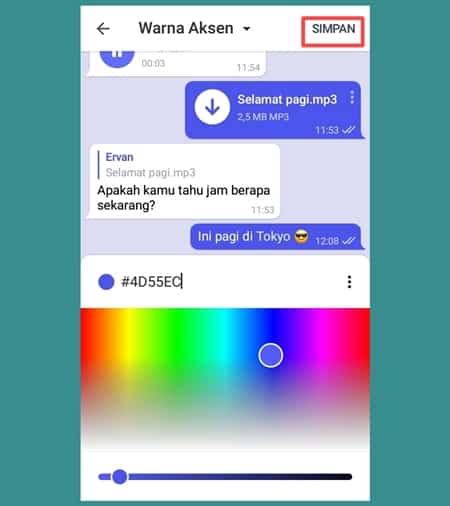
How to Change Telegram Chat Background
For the record, this telegram application cannot be converted into wallpaper or photos, we can only change the color, for the steps you can see as follows:
- First you open your Telegram application
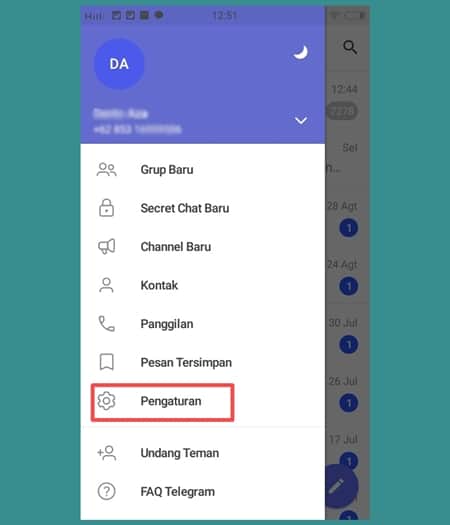
- Then you can select the three line menu in the top corner and select settings
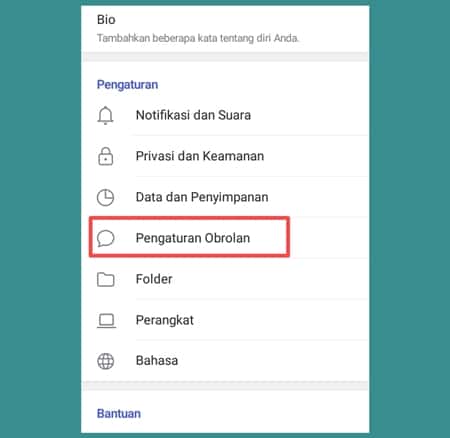
- Next we select “Chat Settings”

- Then you can see the theme color menu, you can choose an existing theme or you can also define your own theme color by selecting the three point menu and then adjusting your color, if so, you can save it.
In this menu you can also set other things such as automatic dark theme, chat list view and many others. Those were the steps we can take to be able to change the theme in the Telegram application.
Maybe one of the drawbacks of this telegram application is that it cannot change the theme with the wallpaper, in contrast to the wa application that already supports this, but for chat matters, this telegram application has quite complete features even not all other chat applications have features as complete as telegram.
The final word
Each chat application basically has its own advantages and disadvantages, but if you are looking for a chat application that is sufficient to protect your privacy, then this telegram application can be the right solution, because one of the features you can use is creating a secret chat.
Apart from that, Telegram has lots of channels so you can join your interests or hobbies.
Also read:
Maybe that’s all the reviews we can share about how to change the Telegram theme or background, I hope the tutorial we share can be of use to all of you and good luck.